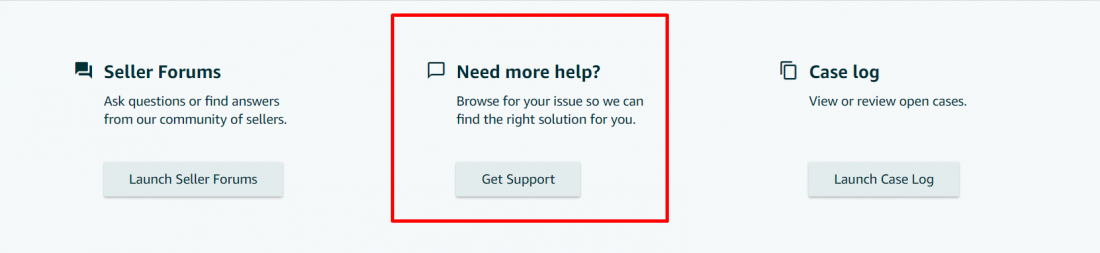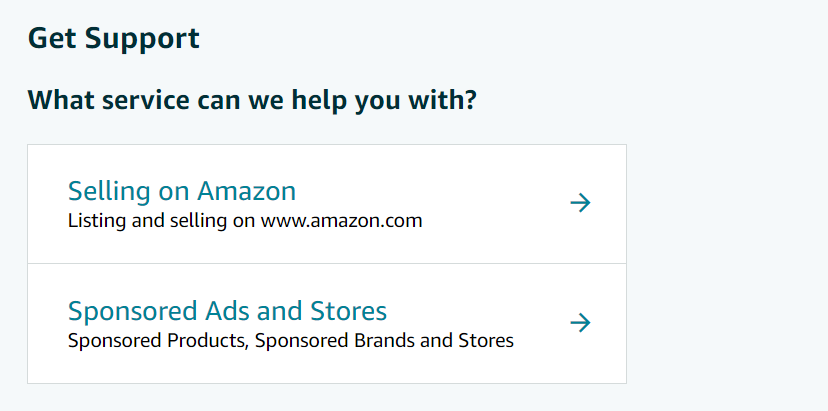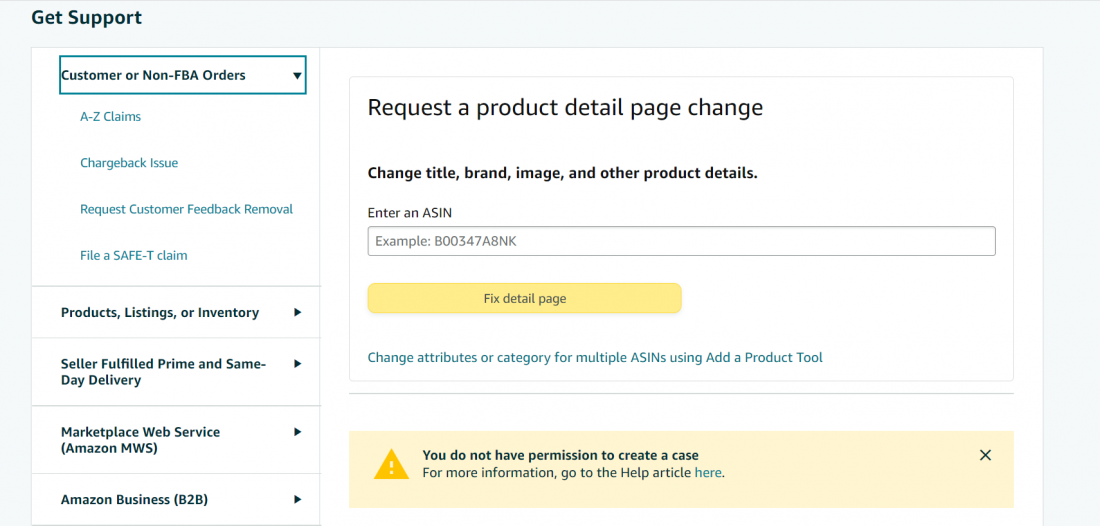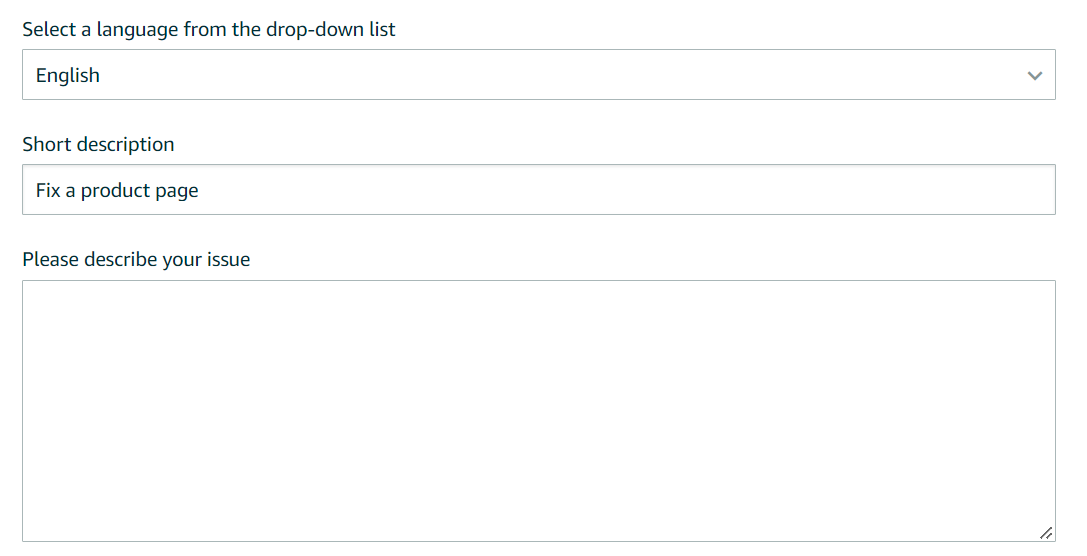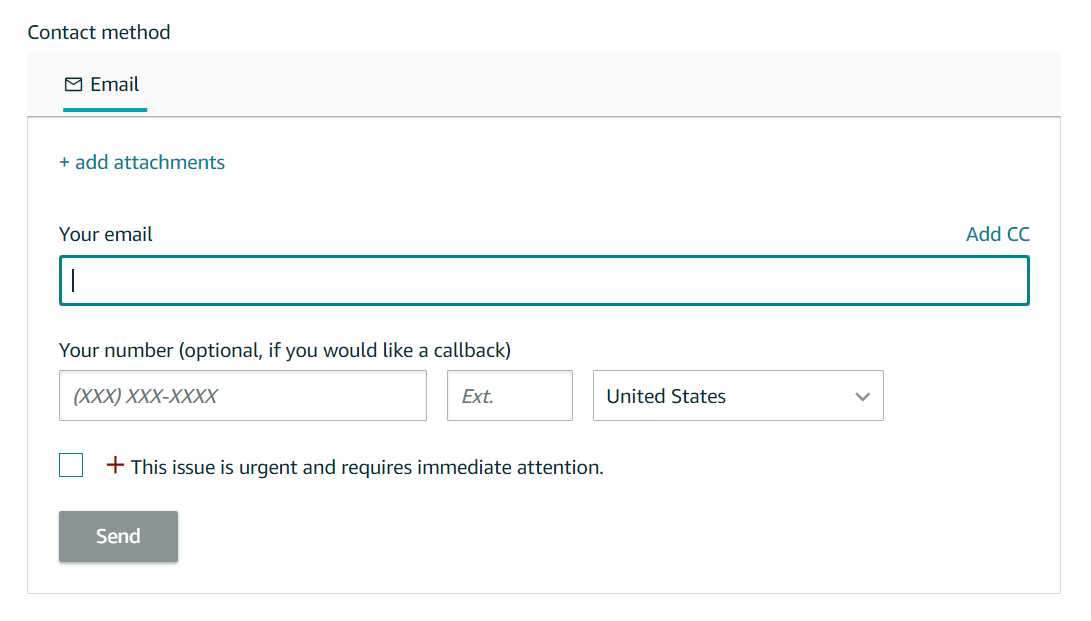Amazon şirket mağazasını bireysel mağaza olarak değiştirme
Merhaba,
Amazon üzerinde icgiyyim adlı mağazamı açtım. Bu mağazayı şirketimiz üzerinden açmıştım. Bireysel mağazaya çevirebilir miyim? Ya da yeni bir mağaza mı açmam gerekiyor? Yeni mağaza açarsam aynı telefon numaramı kullanabilir miyim? Amazon Kanada, Singapur, İngiltere gibi ülkelerde satış yapmak için aynı platformu mu kullanmam gerekiyor? Süreçle ilgili sorularım daha fazla. Yardımcı olabilir misiniz? Sistemdeki telefon numarandan da bana ulaşabilirsiniz.
Teşekkür ederim,
Nida Küçükaslan
{Moderatör Düzenleme (Jessica): kişisel bilgileri kaldırıldı}
Amazon şirket mağazasını bireysel mağaza olarak değiştirme
Merhaba,
Amazon üzerinde icgiyyim adlı mağazamı açtım. Bu mağazayı şirketimiz üzerinden açmıştım. Bireysel mağazaya çevirebilir miyim? Ya da yeni bir mağaza mı açmam gerekiyor? Yeni mağaza açarsam aynı telefon numaramı kullanabilir miyim? Amazon Kanada, Singapur, İngiltere gibi ülkelerde satış yapmak için aynı platformu mu kullanmam gerekiyor? Süreçle ilgili sorularım daha fazla. Yardımcı olabilir misiniz? Sistemdeki telefon numarandan da bana ulaşabilirsiniz.
Teşekkür ederim,
Nida Küçükaslan
{Moderatör Düzenleme (Jessica): kişisel bilgileri kaldırıldı}
1 yanıt
Seller_mZy9WcSzbsDq0
Hello @Ic_Giyyim,
How To Contact Amazon Seller Support?
Step 1: Sign in to your Amazon Seller Account by clicking this link and then click on ‘Help’ in the top left corner. Amazon will display some “Recommended for you” issues based on your Seller Central account. If those recommendations are irrelevant to the issue at hand then scroll down and click on ‘Get Support’.
Step 2: You will first have to choose what your problem is associated with so you will have two options to choose from:
- Selling on Amazon –Select this option if you have queries related to selling or listing on amazon.com.
- Advertising & Stores – Select this option if you have queries related to sponsored brands, stores, and sponsored products.
You have to be specific about the issue that you are facing in Seller Central. So, choose the respective option.
Step 3: After you click any one of the above two options, you will be redirected to a detailed page. Over here, you can either describe your issue in detail or choose from a list of common questions as hyperlinks . Each of these will have a detailed menu with more questions/issues as hyperlinks.
Step 4: Look for the questions displayed and if it is something that you want to ask, you can directly click and get the answers. However, if your question is not listed, type the issue on the seller support’s search bar and press the enter key .
Step 5: If your issue still doesn’t show up on the search results, you can click on the ‘Contact us’ option.
Step 6: You will then have a dropdown menu to choose the language you want to communicate in. Choose the respective language.
Step 7: At the bottom, you will see three tabs to communicate with the customer support team – Email, or Phone. Choose anyone.
Step 8: When you click the Email tab , you should write the reason for contacting them and describe the issue that you are facing in a few lines. Click on the submit button. The email will be then sent to the customer service team, and they will reply to your email within 24 hours or less. Note that you will receive the email on the ID that you have registered your seller account with and you too will have to revert within 24 hours or else Amazon will close your case.
Step 9: When you click the phone tab , you directly get the option to talk to any of the Amazon associates directly. All you have to do is to select the country from the dropdown menu provided. Enter your contact number. If you feel that your issue needs to be addressed immediately, check the box that says “ this issue is urgent and requires immediate attention .” Along with these details, you need to write a few lines about the issue and press the button “ call me now .”
A member from the customer support team will call you in a few minutes and you can communicate about your issue in detail and get proper assistance.