🔎 How to find your Merchant Token / Seller ID
Your Merchant Token is a unique seller identifier sometimes referred to as a Seller ID.
The merchant token is used to connect your seller account with any 3rd party software you might be using. Seller Support will sometimes request your merchant token to help identify your account.
How to view your merchant token
If you have a Professional selling account, you can view your merchant token by following these steps:
- From the Settings drop-down menu, select Account Info.
- Select the Business Information section.
- Click on Your Merchant Token.
If you have either an Individual or Professional account, you can view your merchant token here: Merchant Token Seller Central Page
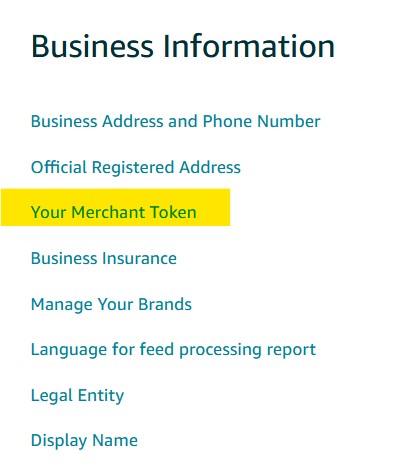
Happy selling!
🔎 How to find your Merchant Token / Seller ID
Your Merchant Token is a unique seller identifier sometimes referred to as a Seller ID.
The merchant token is used to connect your seller account with any 3rd party software you might be using. Seller Support will sometimes request your merchant token to help identify your account.
How to view your merchant token
If you have a Professional selling account, you can view your merchant token by following these steps:
- From the Settings drop-down menu, select Account Info.
- Select the Business Information section.
- Click on Your Merchant Token.
If you have either an Individual or Professional account, you can view your merchant token here: Merchant Token Seller Central Page
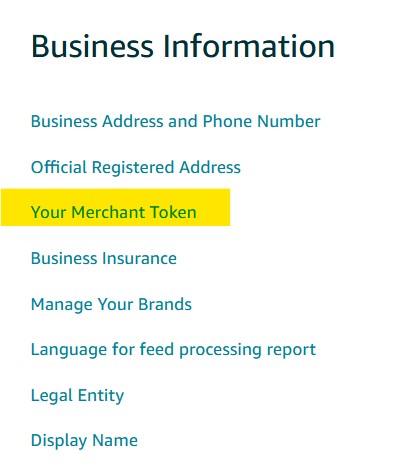
Happy selling!