Unable to Edit Parent SKU
Hello all,
Before I dive into the question, I do want to point out that I am very new to amazon selling. Basically, I've been trying to edit the parent SKU for my product but am unable to. When I click the "Edit Parent SKU" button on the "Manage All Inventory" page, it redirects me to Seller Central's home page. Is this some kind of a glitch, because it's been happening for over a month now? When I originally created the listing, I was able to edit the Parent SKU, but now it doesn't work. I read in a few forums that you can only edit Parent SKU by downloading a template, making changes, and re-uploading. But, if this was the only way to edit your Parent SKU, then why would there be an "Edit Parent SKU" button?
I would like to make changes on the Parent SKU so I am able to quickly make some changes across all of my variation family connected to my Parent SKU.
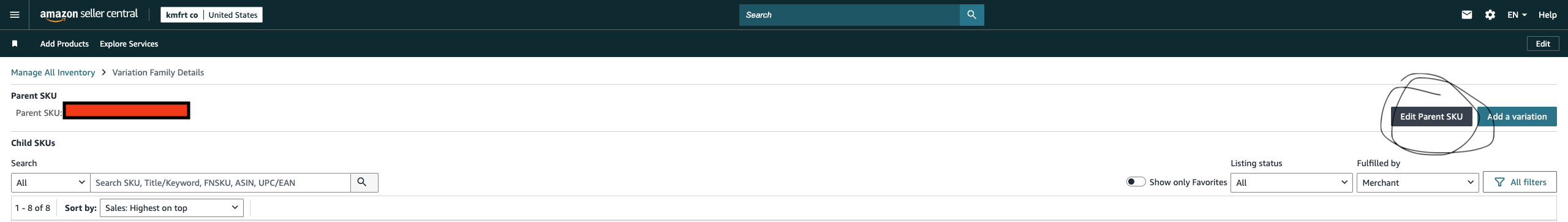
Unable to Edit Parent SKU
Hello all,
Before I dive into the question, I do want to point out that I am very new to amazon selling. Basically, I've been trying to edit the parent SKU for my product but am unable to. When I click the "Edit Parent SKU" button on the "Manage All Inventory" page, it redirects me to Seller Central's home page. Is this some kind of a glitch, because it's been happening for over a month now? When I originally created the listing, I was able to edit the Parent SKU, but now it doesn't work. I read in a few forums that you can only edit Parent SKU by downloading a template, making changes, and re-uploading. But, if this was the only way to edit your Parent SKU, then why would there be an "Edit Parent SKU" button?
I would like to make changes on the Parent SKU so I am able to quickly make some changes across all of my variation family connected to my Parent SKU.
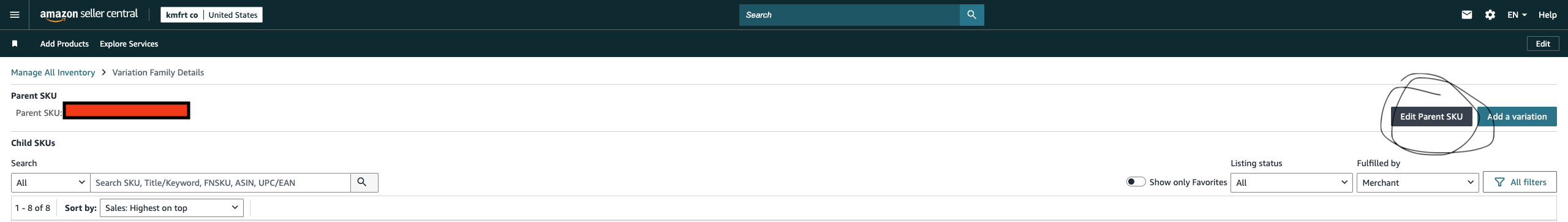
0 yanıt
Seller_oJY2X570rx42E
Yes, it's a bug I even told them about a month ago.
Change the "Fulfilled by" dropdown to "All" and find the parent there and edit it with the 3 dots on the right.
Cooper_Amazon
Good Morning @Seller_OcTgehRznufxu,
It looks like you were able to get an answer to your question from one of our seasoned sellers, @Seller_oJY2X570rx42E.
If their response helped you, feel free to mark it as “Most Helpful reply” using the 3 dots in the corner of their post. Just in case others have the same issue, the Most Helpful Reply feature brings the selected response right to the top of your thread. Sellers will be able to see the answer right away as your discussion will have a green checkmark when searched within the forums.
Please let us know if we can further assist you or you may always contact Selling Partner Support with inquiries at anytime. Have a wonderful rest of the week.
Sincerely, Cooper_Amazon
P.S. Thank you @Seller_oJY2X570rx42E for helping another fellow seller! 🎉